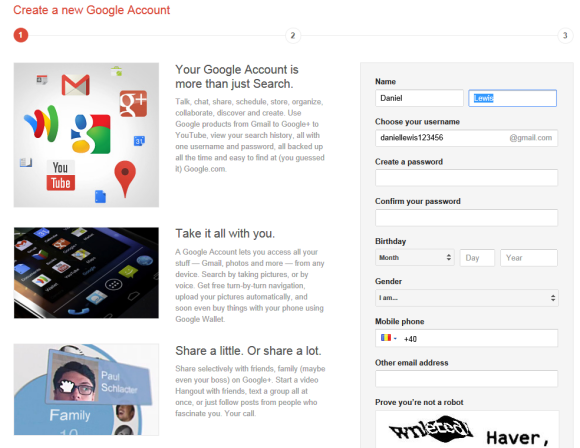Google celebrated its 15th anniversary this year, but showed none of the creeping complacency that have derailed other dominant tech companies. For the search giant, 2013 was simply another year during which it solidified its place in the center of just about every area of the Internet economy.
Of the four horsemen of the Internet age along with Apple, Facebook and Amazon (Samsung is angling to be No. 5), Google is the only one to compete in all areas including hardware, social networking, retail, TV and, of course, search. Though it performs better in some areas versus others (ahem, Google Plus), you can't completely count Google out in any of them. Despite this seeming lack of focus, Google has managed to make huge gains this ear.
This success was the result of a variety of new products releases and acquisitions, from Google Glass to the Moto X to Chromecast. We've rounded up some of
Google's most important moments over the past year that contributed to its exponential rise.
1. Google Glass
Since 2007 when
Apple introduced the
iPhone, Google has been playing catchup. This strategy has proven extremely effective: In 2013, for the first time, the mantle of innovation was passed from Apple to Google. This was largely possible because of
Google Glass, the first optically-driven wearable computer aimed at general consumers.
Glass isn't set to hit the mass market until 2014, but the company began disseminating units to an unspecified number of "explorers" early this year. That led to a wave of publicity, then a backlash and now, as the year comes to a close, continued uncertainty about the viability of the category.
Google Glass's primary issue is a chicken-and-egg problem: Since so few people own a pair, they are not yet socially acceptable. A major part of the Glass experience is receiving weird looks from others. Google could work out some of those kinks; a partnership with fashionable eyewear brand
Warby Parker, for example, would likely yield some less geeky designs. Even if Glass is a colossal flop, though, the product has succeeded it making Apple look comparatively timid with its lineup of mildly tweaked phones (think: the iPhone 5C and 5S) and
tablets and rumored iWatch.
2. Android Takes 81% of the Market
Though many consumers continue to equate the smartphone with the iPhone,
four-fifths of all smartphones actually sport Android. That means that the smartphone market is shaping up to look a lot like the PC segment, with Google playing the role of
Microsoft. But
while Windows is a cash cow for Microsoft, Google doesn't actually make any money from Android. Instead, Android is designed to sell advertising. With such a large chunk of the market, Google has brilliantly transitioned from the desktop era to the mobile age.Of course, that's not how Apple sees it. In a September interview with Bloomberg Businessweek, Apple CEO Tim Cook cited stats showing that despite Android's market-share dominance, 55% of mobile traffic comes from iOS devices. Cook also indirectly dubbed many of Android-based devices as "junk." Again, this is a moot point when your intention is to sell ads.
3. Google Buys Waze for $1.1 Billion
The world earned new respect for Google Maps in 2012 after Apple's disastrous introduction of Maps. But the mapping category keeps evolving. Waze, an Israeli company, was ahead of the curve with incorporating real-time information, like traffic, into maps. Many realized Waze was one of very few companies to offer such data along with its own credible mapping infrastructure, which set off a bidding war that reportedly included Apple and
Facebook. In the end, Google
won and, as a result, maintained its reputation as the Internet's premiere cartographer.
4. Moto X Launches
In August, Google
announced the Moto X, the first smartphone designed together by Google and its Motorola unit. (This was also the first major release to follow the company's $12 billion purchase of Motorola.) Though the Moto X received positive reviews, it lacked any strong differentiator. Even its Touchless Control, which brings your phone to life by uttering "OK Google now," appeared in a new line of Verizon Droid smartphones the week before the Moto X was unveiled.
In other words, this wasn't seen as a breakthrough — a tough challenge with so many other Android manufacturers. Moto, which was seen as a hedge against patent trolls, has not yet seamlessly integrated into the company and appears to be just one of many partners, albeit one that Google owns.
5. The Introduction of Chromecast
After non-starters like Google TV and the Nexus Q, Google tried once again to colonize the TV with
Chromecast, a dongle that looks like a USB drive. Instead of plugging into a USB port, though, Chromecast attaches to a TV's HDMI port and lets you beam content from your computer, phone or tablet onto a TV.
Like Apple TV, Chromecast is a workaround rather than an all-encompassing solution. And like Apple TV, it seems to be finding its audience. In October, Google's new apparatus was the
best-selling gadget on Amazon.
6. Google Stock Hits $1,000
In October, Google stock entered the four-figure range, joining an elite club including Priceline, Seaboard and Berkshire Hathaway. Such psychological barriers are often meaningless — a looming stock split will send it back to three digit territory soon — but it underscored the company's stellar financial performance this year.
7. Google Play Passes 50 Billion App Downloads
This summer, just as Apple announced 50 billion downloads on the App Store, Google was also crowing about the same number of downloads. Google Play launched as Android Market just a few months after the App Store in 2008. However, for much of the ensuing period, Google Play was seen as an also-ran next to the App Store. This is partially because developers generally release iOS versions of their apps ahead of their Android iterations — in fact, often months ahead.
That may be changing. With more than 80% of the global market, justifying an iOS-first strategy is increasingly difficult. If Android does get the edge in new development, it will be harder for consumers to defend their devotion to iOS as well.